Whether you're heading to an event, off on holiday, or simply need a space for work, finding parking should be simple, convenient and affordable.

How it works
Drivers Book instantly and reserve your parking space.

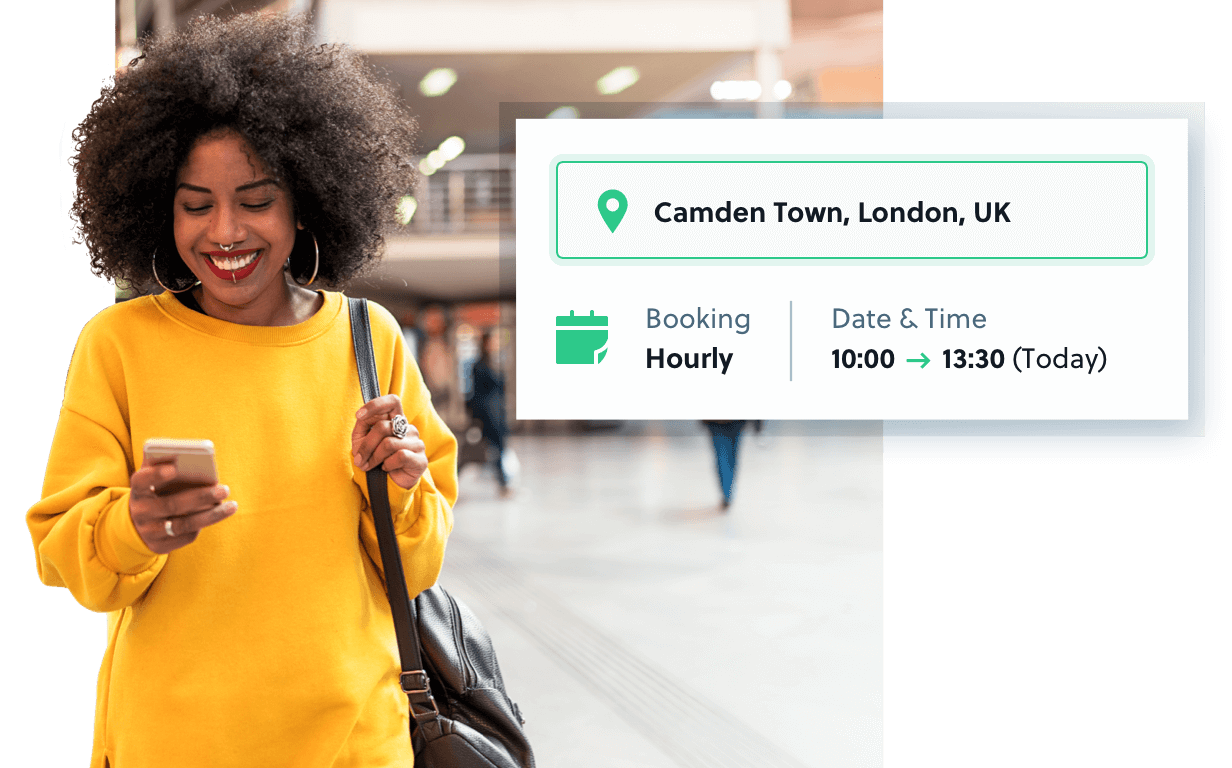
Search, book & park
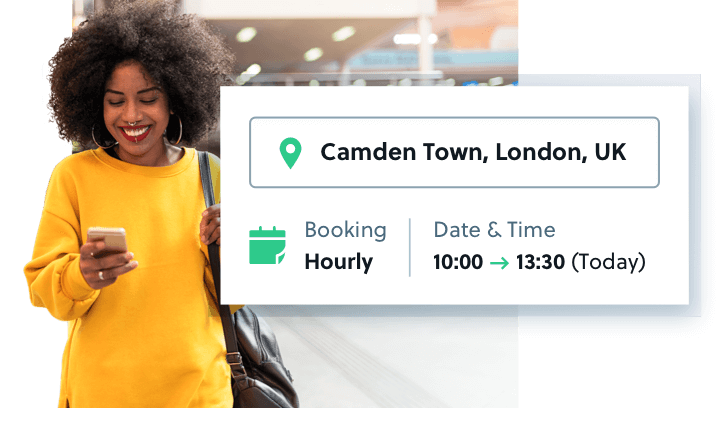
Search from anywhere
Search your destination to find available parking by app or by web. Easily compare nearby spaces based on price and distance.
Book in advance or on demand
Pre-book your space or book it when you arrive, our Best Price Guarantee promises that you will always pay the best rate for your parking.
Park with confidence
Enjoy peace of mind knowing that you can manage your parking session from anywhere via your account. Download the YourParkingSpace app to manage your booking on the go.
How to use the App
Pre-Book Parking
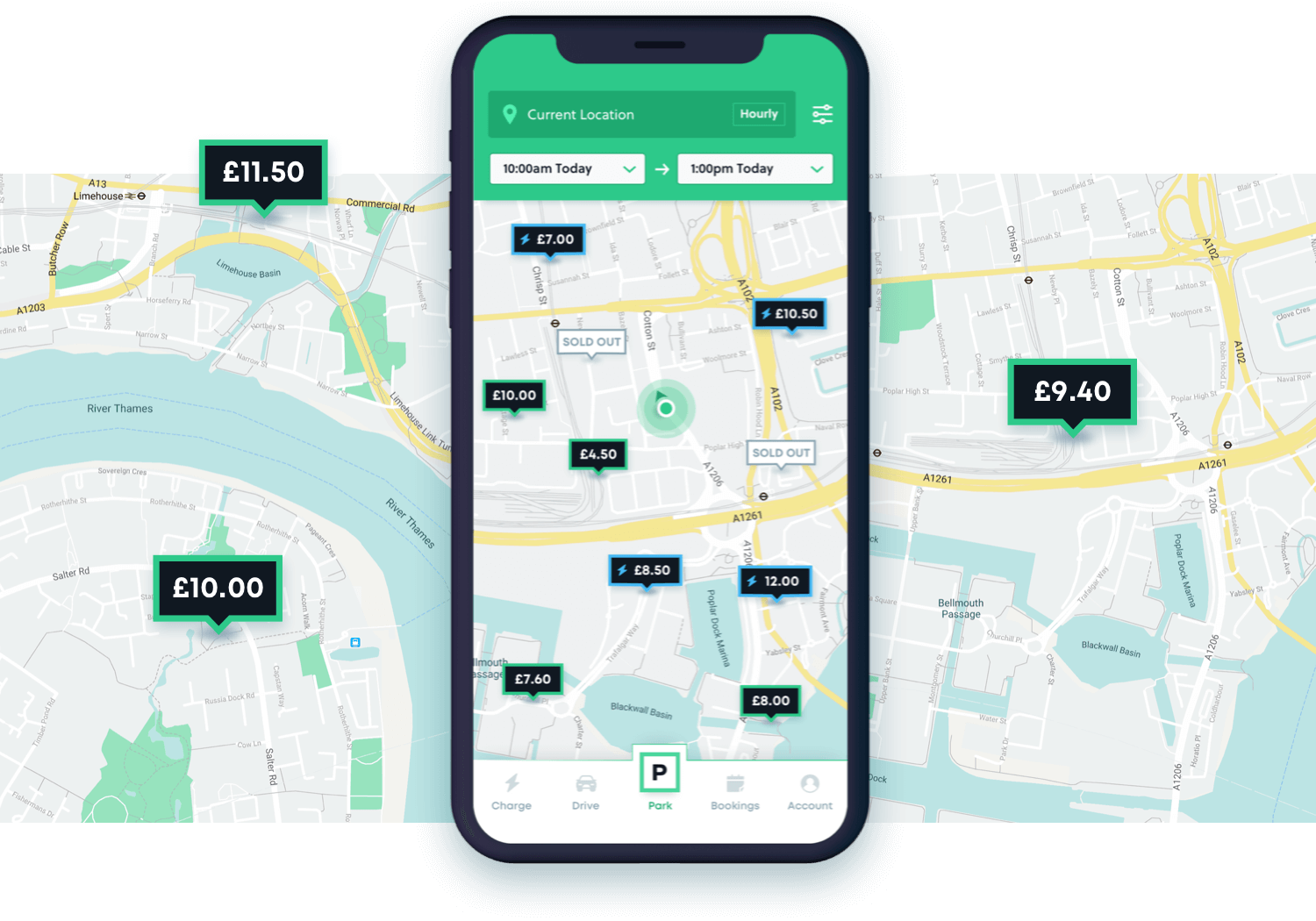

Enter a destination
Tap ‘Where do you want to want to park’ to enter your destination. You can select from hourly or monthly parking. Select the pin to pick your space, and click the location title to see more details. Tap ‘Book Now’.
Add your vehicle registration
Enter your vehicle registration or select ‘I don’t know my number plate yet’ to add it later. Tap the green tick to save.
Create an account
Select your payment method and create an account using just your email and phone number. Your account allows you to manage your booking including extending your parking session from anywhere.
Pay to complete the booking
Tap to confirm payment and complete the booking. Full parking details are provided instantly.
Review your parking space
Let us know about your parking experience and give the space a star rating.
To download the app, go to the App Store or Google Play.
How to use the App
Pay By Mobile
Enter the Location ID
Tap ‘Where do you want to want to park’ to enter the location ID found on car park signage. You can select to park now or later and enter your duration. Tap ‘Book Now’.
Add your vehicle registration
Enter your vehicle registration or select ‘I don’t know my number plate yet’ to add it later. Tap the green tick to save.
Create an account
Select your payment method and create an account using just your email and phone number. Your account allows you to manage your booking including extending your parking session from anywhere.
Pay to complete the booking
Tap to confirm payment and complete the booking. Full parking details are provided instantly. Be sure to let us know about your parking experience and give the space a star rating.